One of the most popular eCommerce features of the Unilog platform (according to our customers) is the Customer Part Number field.
When an individual from one of your registered customers views a product detail page on your site, they see an “Add / Remove CPN” link below the “Add to Cart” button. This option only appears for registered customers.
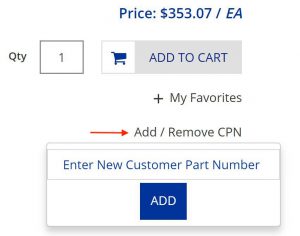
That individual can use this field to associate their own, unique part number with any item in your online catalog. The eCommerce site saves this number for reference by any person from that account.
As soon as a number is added, it displays as an additional “CPN” field on the product detail page, immediately above your part original part number. The number only appears for that particular customer.
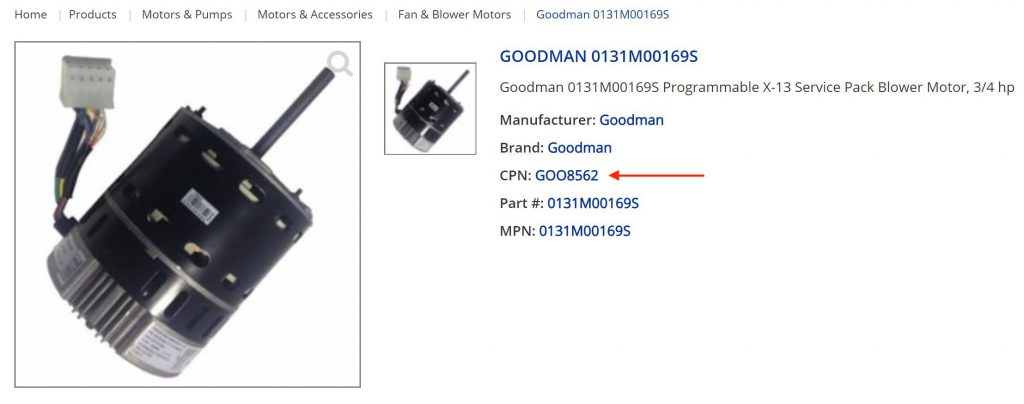
Don’t worry, this action does not overwrite your own part number or manufacturer part number. It’s a separate value that Unilog maintains for the convenience of your customers.
When your customer returns to your site in the future, they can search for that unique customer part number and that item detail page will appear.

Your customers may choose to use this capability to associate their preferred part numbering, which may be easier for them to remember than your part number.
It’s simple features like this that demonstrate Unilog’s understanding of how B2B customers prefer to browse and buy on your eCommerce site.
To learn more about our eCommerce platform, visit the eCommerce platform overview page of our site or schedule a demo for your company.